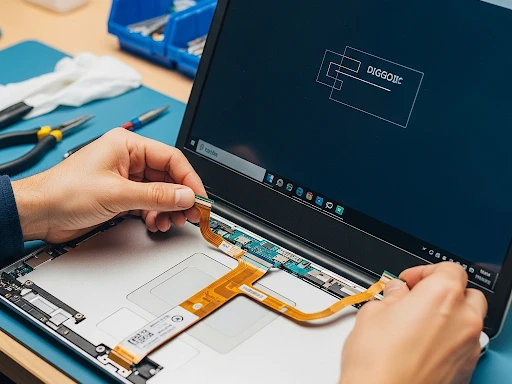Flex cable /LVDS Replacement for Touch Laptop High-Specs
Does your premium touchscreen laptop screen flicker, go black when adjusting the lid, or stop responding to touch? These are signs of a damaged or loose LCD flex cable—a critical component that connects your motherboard to the display and touch panel. At Sajilo Sewa, we offer precision flex cable replacement for high-spec touch laptops, including ultrabooks and 2-in-1 models, using genuine or high-quality compatible parts. 🔧 What’s Included: ✅Safe disassembly of ultrabook/touch chassis ✅Removal of faulty display or touch flex cable ✅Installation of model-specific flex cable ✅Touch function & display signal test ✅Hinge inspection & connector realignment ✅Dust cleaning around the display and hinge area ⚠️ Common Signs of a Faulty Flex Cable: ❌ Display flickering, black screen, or ghosting ❌ Touch stops working or responds inconsistently ❌ Screen turns off when adjusting the lid ❌ Colored lines or static across the display ❌ Screen freezes or white/black display randomly 💬 Frequently Asked Questions (FAQs) 1. Why do high-specs touch laptops face flex cable issues? Due to compact design, frequent lid movement, and slim hinges, flex cables in these models wear out faster, causing flicker, display loss, or touch issues. 2. Will replacing the flex cable fix both screen and touch problems? Yes, if the issue is caused by a faulty flex cable, both the display and touchscreen functionality will be restored. 3. How long does the repair take? Typically 1–3 working days, depending on model complexity and cable availability. 4. Will my data or software be affected? No. This service does not impact your files or OS. It only addresses hardware display connection. 📲 Book Your Flex Cable Replacement Now Restore your high-end touchscreen laptop’s display and touch responsiveness with expert care! ✅ Expert Handling | ✅ Model-Specific Parts
Book a Service
Mon, Dec 15
Team will arrive within the selected time